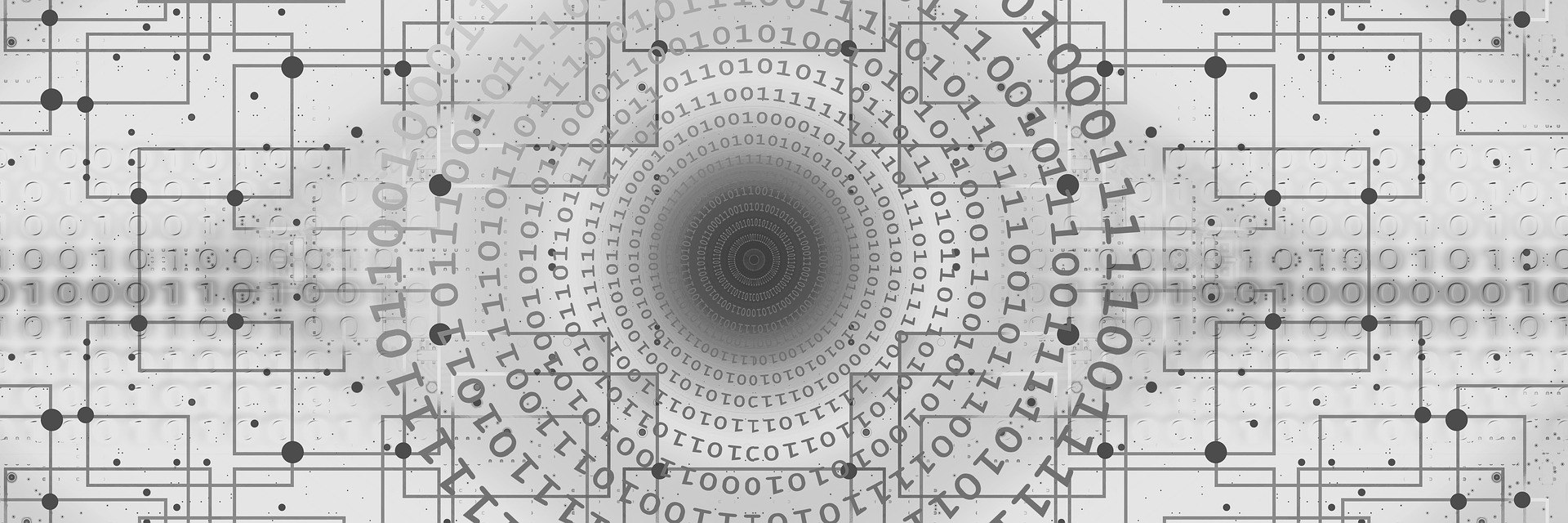One of the preparations that we highly recommend, at least a few weeks before you plan on moving into your new home, is to start a conversation with your Internet Service Provider (ISP) to make sure that your Internet is up and running as soon as possible. The last thing you want to hear about while you are unpacking boxes is how your kids can’t play their games or finish their homework, after all. But when you start down the road of Internet service, you can start to ask yourself “How much bandwidth do I need?” or even “What is bandwidth?”.
We get these questions pretty regularly and it can be a pretty easy question to answer; you just need to do some math. But first, let’s talk about what bandwidth really is.
Bandwidth, simply put, is how fast the Internet comes into your house. Bandwidth is measured in Megabits per second (Mbps) or, for really fast service, Gigabits (Gbps). Think of it like a water pipe filling a bucket: Once the pipe is full, you can only fill the bucket at that rate. A bigger pipe fills the bucket even faster. So, at a glance, faster may seem to be always better, but the reality is that some services only run at certain speeds. Let’s look at a few services and their bandwidth requirements:
Streaming UHD video (Near 4k) 25 Mbps per stream
Streaming HD video (1080P)
5 Mbps per stream
Video Gaming
3-10 Megabits per console
Video Gaming (PS5)
Sony recommends 25 Mbps for the PS5
Video Calling (1:1)
1.8 Mbps
Video Calling (Group)
3 Mbps
Video Calling (Screen Sharing)
3 Mbps
VOIP Call
100 Kilobits per second
Knowing the bandwidth needs is important to figuring out how much speed you need. For example, if the maximum you would need at the same time is 2 UHD streams, 1 PS5 video game and 1 video call (like Zoom or Microsoft Teams) then your requirement would be 78 Mbps. But wait: Those are raw numbers and they don’t account for overhead or high usage times.
Overhead is the packaging that your router uses to send or receive data. Think of overhead like an envelope that you use for a letter. This can total about 15-20% of your actual data usage, depending on the type of data you are sending. And we have all had those moments when our Internet has slowed down at one time or another. Think about that pipe from earlier, but on a bigger scale. Just like the water usage at your house pulls from the water main at the street, your Internet pulls from a common source in your area. If everyone in your neighborhood is on their computer, television or game console at the same time, then things slow down for everyone. The Internet speed you pay for puts you in line for your share, but doesn’t guarantee you all of it at any given moment. One solution is to pay for slightly faster service than you need at your peak.
So, with that 78 Mbps figure from before, you could count on overhead pushing you close to 90-100 Mbps at your peak, you may want to look at service to your home at closer to 150-200 Mbps.
Why would you want something faster? Great question! Some users genuinely need those speeds: A video editor uploading or downloading files for work, a photographer sending their shots to clients, or anyone else using really large files. If you find yourself having to wait for a file to up-or-download on a regular basis, then faster service like Gigabit may be for you. For most families, service of up to 250 Mbps is plenty fast for household needs.